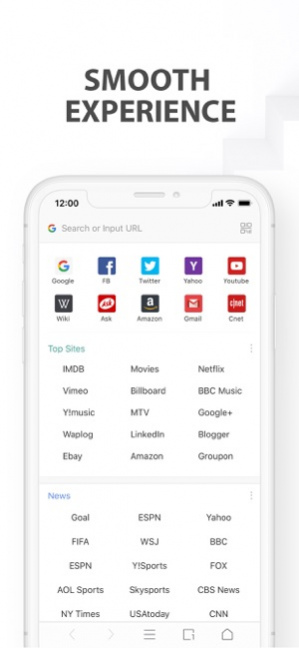UC Browser 11.3.5.1203
Free Version
Publisher Description
"Modi Effect", catch it on UC Browser!
Latest Info about Modi & his currency policy on UC Browser!
News Just for YOU!, Stay on top of news that matter to you!
Most Trusted Media, Quality news from most trusted media!
Funny Videos & GIFs, Never be Bored Again with our Humor & Video Channels!
Seamless Reading, Clean interface & intuitive view mode give you the best reading experience.
Features:
*Powerful AD Blocking
UC Browser blocks the ad content automatically,making your browsing experience faster and more efficient.
*Mini Video Window
You never have to stop your video and music with the mini video window.
*QR Code Scanner
UC Browser comes with a QR Code Reader which can automatically recognize any QR code your camera is pointing at.
*3D Touch APP Shortcut supported
Simply press UC Browser on the Home screen to begin search or get into youtube.
*Data Saving
UC Browser can SAVE up to 60% of the data usage.
*Speed Mode
UC Browser's data compression technology allows you to browse faster and save more data.
*Night Mode
Switch to Night Mode to make night reading more comfortable.
*Faster :
This UC Browser International version is a lot faster in web browsing ,video streaming.
*Smarter:
Enhanced video streaming, ad blocking and data saving features. We promise to give you a smarter UC Browser.
*Better:
All new and User-friendly interface offers you better browsing experience.
About UCWeb
Discover more at: http://www.ucweb.com/
Facebook: https://www.facebook.com/UCBrowser
Twitter: https://twitter.com/UCBrowser
YouTube: http://www.youtube.com/ucwebvideo
Join UC Forum to get support: http://forum.ucweb.com/
Tumblr: http://blog.ucweb.com/
Jun 12, 2019 Version 11.3.5.1203
bugfix
About UC Browser
UC Browser is a free app for iOS published in the System Maintenance list of apps, part of System Utilities.
The company that develops UC Browser is UC Callmaster Mobile Co., Ltd. The latest version released by its developer is 11.3.5.1203. This app was rated by 6 users of our site and has an average rating of 3.1.
To install UC Browser on your iOS device, just click the green Continue To App button above to start the installation process. The app is listed on our website since 2019-06-12 and was downloaded 2,884 times. We have already checked if the download link is safe, however for your own protection we recommend that you scan the downloaded app with your antivirus. Your antivirus may detect the UC Browser as malware if the download link is broken.
How to install UC Browser on your iOS device:
- Click on the Continue To App button on our website. This will redirect you to the App Store.
- Once the UC Browser is shown in the iTunes listing of your iOS device, you can start its download and installation. Tap on the GET button to the right of the app to start downloading it.
- If you are not logged-in the iOS appstore app, you'll be prompted for your your Apple ID and/or password.
- After UC Browser is downloaded, you'll see an INSTALL button to the right. Tap on it to start the actual installation of the iOS app.
- Once installation is finished you can tap on the OPEN button to start it. Its icon will also be added to your device home screen.